Microsoft Visual C++ 2015 Redistributable Update 3 RC Installation
To install Microsoft Visual C++ 2015 Redistributable Update 3 RC, go to https://www.microsoft.com/en-us/download/details.aspx?id=52685 in your browser and click on the Download button, as shown below.
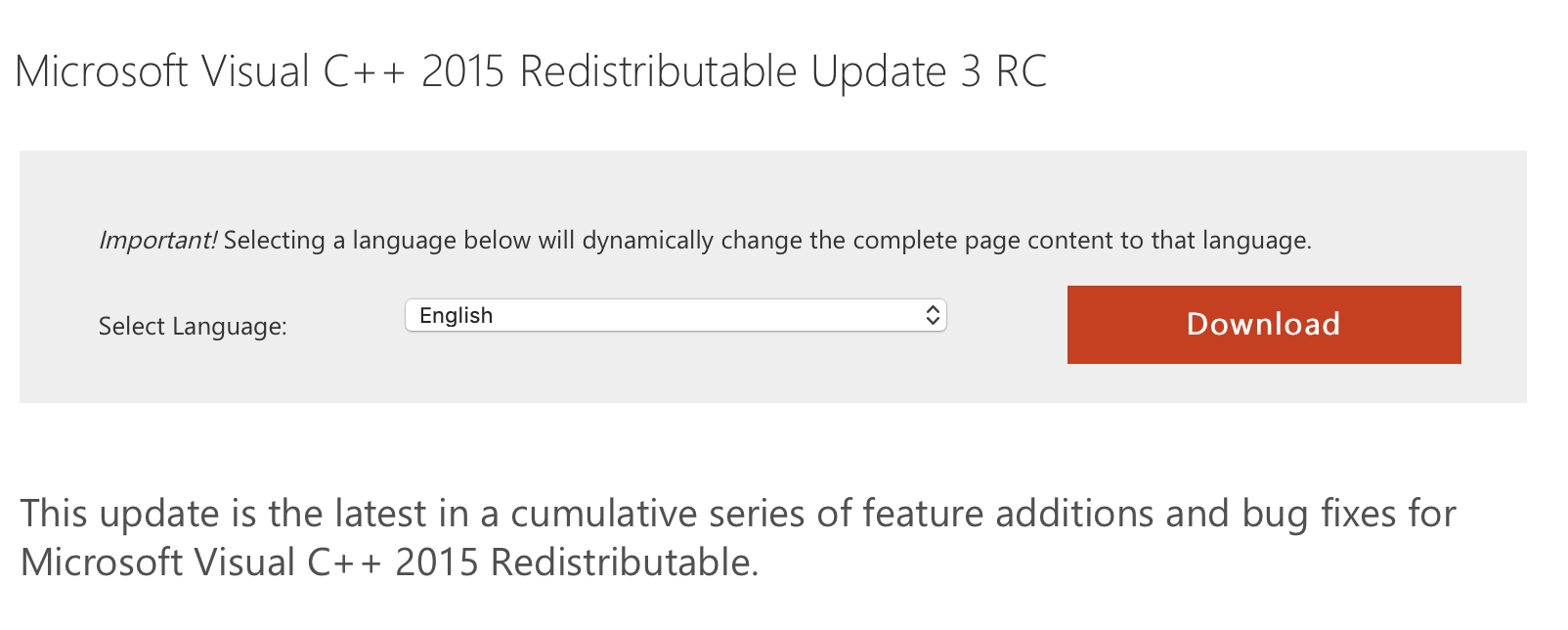
Once the download is complete, double-click on the file to start the installation process, then follow the instructions provided by the installer program.