New Set
New Set provides the capability to configure Primary (normal) and Secure Workflow methods to authenticate to systems.
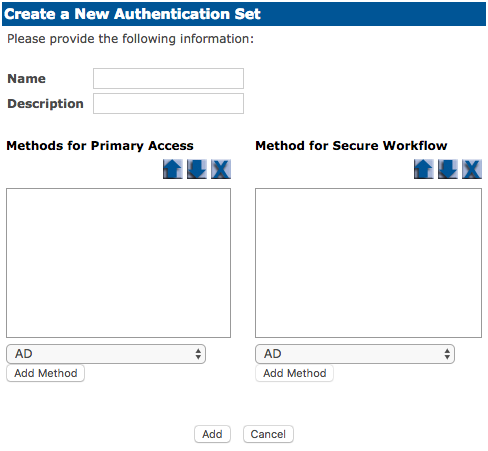
Administrators can add multiple primary access methods to the primary access method list by selecting the desired method from the drop-down box and then clicking Add Method. Methods can be prioritized by clicking the added method and then clicking the up or down arrows. A method can be removed by selecting the method and clicking the X-icon.
Only one method can be added to Secure Workflows.
After adding methods and providing a Set name with a description, click Add or Cancel to discard.